wpa_cli調試工具的使用
1: run wpa_supplicant first
use the following command:
wpa_supplicant -Dwext -iwlan0 -C/data/system/wpa_supplicant -c/data/misc/wifi/wpa_supplicant.conf
(use “ps”to make sure wpa_supplicant is running )
2: Run the command line tool wpa_cli to connect wifi
wpa_cli -p/data/system/wpa_supplicant -iwlan0
Then , it will let you set network interactively
some common command:
>scan = to scan the neighboring AP
>scan_results = show the scan results
>status = check out the current connection information
>terminate = terminate wpa_supplicant
>quit = exit wpa_cli
>add_network = it will return a network id to you
>set_network <network id> <variable> <value> = set network variables (shows
list of variables when run without arguments), success will return OK, or will return Fail
>select_network <network id> = select a network (disable others)
>disable_network <network id> = disable a network
>enable_network <network id> = enable a network
3: example
for AP that doesn`t have encryption
>add_network (It will display a network id for you, assume it returns 0)
>set_network 0 ssid “666”
>set_network 0 key_mgmt NONE
>enable_network 0
>quit
if normal, we have connectted to the AP “666”, now you need a IP to access internet, for example:
dhcpcd wlan0
if everything is ok, it will get an IP & can access internet
for AP that has WEP
>add_network (assume returns 1)
>set_network 1 ssid “666”
>set_network 1 key_mgmt NONE
>set_network 1 wep_key0 “your ap passwork”(if usting ASCII, it need double quotation marks, if using hex, then don`t need the double quotation marks)
>set_network 1 wep_tx_keyidx 0
>select_network 1 (optional, remember, if you are connecting with another AP, you should select it to disable the another)
>enable_network 1
and then ,get an IP to access internet
for AP that has WPA-PSK/WPA2-PSK
>add_network (assume returns 2)
>set_network 2 ssid “666”
>set_network 2 psk “your pre-shared key”
>select_network 2 (optional, remember, if you are connecting with another AP, you should select it to disable the another)
>enable_network 2
there is still some others options to be set, but wpa_supplicant will choose the default for you, the default will include all we need to set
and then ,get an IP to access internet
for Hidden AP(補充)
原則上應該只要在上面的基礎上去set_network netid scan_ssid 1即可,測試過無加密的Hidden AP,WEP/WPA/WPA2應該道理一樣
實例操作:
連接成功后的狀態
root@Ultrasonic:/usr/local/bin# iwconfig wlan0
wlan0 IEEE 802.11bgn ESSID:"uslab_testing" Nickname:"<WIFI@REALTEK>"
Mode:Managed Frequency:2.432 GHz Access Point: 84:C9:B2:88:0C:F2
Bit Rate:300 Mb/s Sensitivity:0/0
Retry:off RTS thr:off Fragment thr:off
Encryption key:****-****-****-****-****-****-****-**** Security mode:open
Power Management:off
Link Quality=98/100 Signal level=98/100 Noise level=0/100
Rx invalid nwid:0 Rx invalid crypt:0 Rx invalid frag:0
Tx excessive retries:0 Invalid misc:0 Missed beacon:0
root@Ultrasonic:/usr/local/bin# wpa_cli
wpa_cli v0.7.3
Copyright (c) 2004-2010, Jouni Malinen <j@w1.fi> and contributors
This program is free software. You can distribute it and/or modify it
under the terms of the GNU General Public License version 2.
Alternatively, this software may be distributed under the terms of the
BSD license. See README and COPYING for more details.
Selected interface 'wlan0'
Interactive mode
> scan_results
bssid / frequency / signal level / flags / ssid
84:c9:b2:88:0c:f2 2432 94 [WPA-PSK-TKIP+CCMP][WPA2-PSK-TKIP+CCMP][ESS] uslab_testing
> status
bssid=84:c9:b2:88:0c:f2
ssid=uslab_testing
id=0
mode=station
pairwise_cipher=CCMP
group_cipher=TKIP
key_mgmt=WPA2-PSK
wpa_state=COMPLETED
ip_address=192.168.0.101
>
連接過程
root@Ultrasonic:/usr/local/bin# wpa_supplicant -B -iwlan0 -Dwext -c /usr/local/etc/wpa_supplicant.conf
+871x_drv - drv_open, bup=0
===> FirmwareDownload91C() fw:Rtl819XFwImageArray_TSMC
fw_ver=v75, fw_subver=0, sig=0x88c0
fw download ok!
Set RF Chip ID to RF_6052 and RF type to 2.
GPIO_IN=09
eRfPowerStateToSet=0
IQK:Start!!!
Path A IQK Success!!
Path B IQK Success!!
Path A IQK Success!!
Path B IQK Success!!
IQK: final_candidate is 0
IQK: RegE94=101 RegE9C=2 RegEA4=fa RegEAC=3 RegEB4=101 RegEBC=7 RegEC4=fd RegECC=7
Path A IQ Calibration Success !
Path B IQ Calibration Success !
pdmpriv->TxPowerTrackControl = 1
MAC Address from REG_MACID = 84:c9:b2:7d:64:2d
MAC Address = 84:c9:b2:7d:64:2d
-871x_drv - drv_open, bup=1
[rtw_wx_set_pmkid] IW_PMKSA_FLUSH!
set_mode = IW_MODE_INFRA
ioctl[SIOCSIWAP]: Operation not permitted
[rtw_wx_set_pmkid] IW_PMKSA_FLUSH!
root@Ultrasonic:/usr/local/bin# wpa_cli
wpa_cli v0.7.3
Copyright (c) 2004-2010, Jouni Malinen <j@w1.fi> and contributors
This program is free software. You can distribute it and/or modify it
under the terms of the GNU General Public License version 2.
Alternatively, this software may be distributed under the terms of the
BSD license. See README and COPYING for more details.
Selected interface 'wlan0'
Interactive mode
> scan
OK
> survey done event(19)
<2>CTRL-EVENT-BSS-ADDED 0 84:c9:b2:88:0c:f2
<2>CTRL-EVENT-BSS-ADDED 1 02:e0:42:cb:c7:79
<2>CTRL-EVENT-SCAN-RESULTS
> scan_results
bssid / frequency / signal level / flags / ssid
84:c9:b2:88:0c:f2 2432 88 [WPA-PSK-TKIP+CCMP][WPA2-PSK-TKIP+CCMP][ESS] uslab_testing
02:e0:42:cb:c7:79 2457 42 [WEP][IBSS] ____13__1
>
> add_network
0
>
> set_network 0 ssid "uslab_testing"
OK
>
> set_network 0 key_mgmt WPA-PSK
OK
>
> set_network 0 psk "12345678"
OK
>
> enable_network 0
OK
> survey done event(19)
wpa_set_auth_algs, AUTH_ALG_OPEN_SYSTEM
set_mode = IW_MODE_INFRA
wpa_ie(length:22):
0x30 0x14 0x01 0x00 0x00 0x0f 0xac 0x02
0x01 0x00 0x00 0x0f 0xac 0x04 0x01 0x00
0x00 0x0f 0xac 0x02 0x00 0x00 0x78 0xff
=>rtw_wx_set_essid
ssid=uslab_testing, len=13
new candidate: uslab_testing(84:c9:b2:88:0c:f2) rssi:-54
rtw_select_and_join_from_scanned_queue: candidate: uslab_testing(84:c9:b2:88:0c:f2)
#### Opt_Ant_(B) , cur_Ant(B)
rtw_restructure_ht_ie IEEE80211_HT_CAP_MAX_AMSDU is set
<=rtw_wx_set_essid
link to new AP
<2>CTRL-EVENT-SCAN-RESULTS
<2>Trying to associate with 84:c9:b2:88:0c:f2 (SSID='uslab_testing' freq=2432 MHz)
> link to Realtek 96B
OnAuthClient
OnAssocRsp
report_join_res(1)
HW_VAR_BASIC_RATE: BrateCfg(0x15d)
WMM(0): 0, a42b
WMM(1): 0, a44f
WMM(2): 0, 5e4322
WMM(3): 0, 2f3222
HTOnAssocRsp
~~~~stastakey:unicastkey
~~~~stastakey:groupkey
==> rtw_set_key algorithm(2),keyid(1),key_mask(2)
update raid entry, mask=0xfffffff, arg=0xa0
rtl8192c_set_FwJoinBssReport_cmd mstatus(1)
SetFwRsvdPagePkt
Set RSVD page location to Fw.
=>mlmeext_joinbss_event_callback
<2>Associated with 84:c9:b2:88:0c:f2
<2>WPA: Key negotiation completed with 84:c9:b2:88:0c:f2 [PTK=CCMP GTK=TKIP]
<2>CTRL-EVENT-CONNECTED - Connection to 84:c9:b2:88:0c:f2 completed (auth) [id=0 id_str=]
> save
OK
> status
bssid=84:c9:b2:88:0c:f2
ssid=uslab_testing
id=0
mode=station
pairwise_cipher=CCMP
group_cipher=TKIP
key_mgmt=WPA2-PSK
wpa_state=COMPLETED
ip_address=192.168.0.101
>
> quit
root@Ultrasonic:/usr/local/bin# udhcpc -i wlan0
udhcpc (v0.9.9-pre) started
Sending discover...
OnAction_back
OnAction_back, action=0
issue_action_BA, category=3, action=1, status=0
Sending select for 192.168.0.101...
Lease of 192.168.0.101 obtained, lease time 86400
adding dns 192.168.0.101
adding dns 192.168.0.102
root@Ultrasonic:/usr/local/bin#
root@Ultrasonic:/usr/local/bin# iwconfig wlan0
wlan0 IEEE 802.11bgn ESSID:"uslab_testing" Nickname:"<WIFI@REALTEK>"
Mode:Managed Frequency:2.432 GHz Access Point: 84:C9:B2:88:0C:F2
Bit Rate:300 Mb/s Sensitivity:0/0
Retry:off RTS thr:off Fragment thr:off
Encryption key:****-****-****-****-****-****-****-**** Security mode:open
Power Management:off
Link Quality=100/100 Signal level=100/100 Noise level=0/100
Rx invalid nwid:0 Rx invalid crypt:0 Rx invalid frag:0
Tx excessive retries:0 Invalid misc:0 Missed beacon:0
root@Ultrasonic:/usr/local/bin# ./wpa_cli
wpa_cli v0.7.3
Copyright (c) 2004-2010, Jouni Malinen <j@w1.fi> and contributors
This program is free software. You can distribute it and/or modify it
under the terms of the GNU General Public License version 2.
Alternatively, this software may be distributed under the terms of the
BSD license. See README and COPYING for more details.
Selected interface 'wlan0'
Interactive mode
> disable_network 0
OK
<2>CTRL-EVENT-DISCONNECTED bssid=00:00:00:00:00:00 reason=0
> rtl8192c_set_FwJoinBssReport_cmd mstatus(0)
<2>CTRL-EVENT-BSS-REMOVED 0 84:c9:b2:88:0c:f2
> status
wpa_state=DISCONNECTED
ip_address=192.168.0.101
> terminate
OK
> (2)871x_drv - drv_close, bup=1, hw_init_completed=1
-871x_drv - drv_close, bup=1
rtl8192c_set_FwJoinBssReport_cmd mstatus(0)
'PING' command failed.
Connection to wpa_supplicant lost - trying to reconnect
> quit
root@Ultrasonic:/usr/local/bin# ps
PID Uid VmSize Stat Command
1 root 528 S init [3]
2 root SW< [kthreadd]
3 root SW< [ksoftirqd/0]
4 root SW< [events/0]
5 root SW< [khelper]
57 root SW< [kblockd/0]
63 root SW< [ksuspend_usbd]
68 root SW< [khubd]
71 root SW< [kseriod]
77 root SW< [kmmcd]
104 root SW [pdflush]
105 root SW [pdflush]
106 root SW< [kswapd0]
107 root SW< [aio/0]
215 root SW< [kapmd]
262 root SW< [mtdblockd]
332 root SW< [w1_control]
346 root SW< [rpciod/0]
424 root 388 S < /sbin/udevd --daemon
445 root 584 S /sbin/syslogd -n -C 64 -m 20
447 root 564 S /sbin/klogd -n
470 root 928 S -sh
478 root SW [RTKTHREAD]
485 root 764 R ps
root@Ultrasonic:/usr/local/bin#
RFID管理系統集成商 RFID中間件 條碼系統中間層 物聯網軟件集成