linux(ubuntu)下分區和格式化sd卡
我的手機sd卡需要分成兩個分區,在windowxp下面死活搞不成。
主要的問題是,window只認識sd卡的第一個分區。
有人用修改驅動程序,讓windows把sd卡認成日立的microdisk,分區和格式化也可以完成。但是在我的筆記本上,sd讀卡器是筆記本自帶的,不是接在usb接口上的,這個方法也行不通。
在linux下面給sd卡分區,格式化是非常輕松的。
我安裝的系統是ubuntu10.04。
sd卡插上之后,自動mount了。
所以,第一步,umount。
$sudo -i
輸入自己的密碼取得root權限。
# mount
可以看到最后一行的設備號
/dev/mmcblk0 on /media/60C5-3EC0 type vfat (rw,nosuid,nodev,uhelper=udisks,uid=1000,gid=1000,shortname=mixed,dmask=0077,utf8=1,flush)
umount這個sd卡
# umount /dev/mmcblk0
下面上場的是fdisk工具。
# fdisk /dev/mmcblk0
fdisk命令都是非常簡單的。
WARNING: DOS-compatible mode is deprecated. It's strongly recommended to
switch off the mode (command 'c') and change display units to
sectors (command 'u').
Command (m for help): m
Command action
a toggle a bootable flag
b edit bsd disklabel
c toggle the dos compatibility flag
d delete a partition
l list known partition types
m print this menu
n add a new partition
o create a new empty DOS partition table
p print the partition table
q quit without saving changes
s create a new empty Sun disklabel
t change a partition's system id
u change display/entry units
v verify the partition table
w write table to disk and exit
x extra functionality (experts only)
先P,看看sd卡的分區現狀。
然后d,刪除原分區
n,創建分區
Command (m for help): n
Command action
e extended
p primary partition (1-4)
p
Partition number (1-4): 1
First cylinder (1-62528, default 1): 1
Last cylinder, +cylinders or +size{K,M,G} (1-62528, default 62528): +1500M
t,指定分區類型,
Command (m for help): t
Selected partition 1
Hex code (type L to list codes): L
0 Empty 24 NEC DOS 81 Minix / old Lin bf Solaris
1 FAT12 39 Plan 9 82 Linux swap / So c1 DRDOS/sec (FAT-
2 XENIX root 3c PartitionMagic 83 Linux c4 DRDOS/sec (FAT-
3 XENIX usr 40 Venix 80286 84 OS/2 hidden C: c6 DRDOS/sec (FAT-
4 FAT16 <32M 41 PPC PReP Boot 85 Linux extended c7 Syrinx
5 Extended 42 SFS 86 NTFS volume set da Non-FS data
6 FAT16 4d QNX4.x 87 NTFS volume set db CP/M / CTOS / .
7 HPFS/NTFS 4e QNX4.x 2nd part 88 Linux plaintext de Dell Utility
8 AIX 4f QNX4.x 3rd part 8e Linux LVM df BootIt
9 AIX bootable 50 OnTrack DM 93 Amoeba e1 DOS access
a OS/2 Boot Manag 51 OnTrack DM6 Aux 94 Amoeba BBT e3 DOS R/O
b W95 FAT32 52 CP/M 9f BSD/OS e4 SpeedStor
c W95 FAT32 (LBA) 53 OnTrack DM6 Aux a0 IBM Thinkpad hi eb BeOS fs
e W95 FAT16 (LBA) 54 OnTrackDM6 a5 FreeBSD ee GPT
f W95 Ext'd (LBA) 55 EZ-Drive a6 OpenBSD ef EFI (FAT-12/16/
10 OPUS 56 Golden Bow a7 NeXTSTEP f0 Linux/PA-RISC b
11 Hidden FAT12 5c Priam Edisk a8 Darwin UFS f1 SpeedStor
12 Compaq diagnost 61 SpeedStor a9 NetBSD f4 SpeedStor
14 Hidden FAT16 <3 63 GNU HURD or Sys ab Darwin boot f2 DOS secondary
16 Hidden FAT16 64 Novell Netware af HFS / HFS+ fb VMware VMFS
17 Hidden HPFS/NTF 65 Novell Netware b7 BSDI fs fc VMware VMKCORE
18 AST SmartSleep 70 DiskSecure Mult b8 BSDI swap fd Linux raid auto
1b Hidden W95 FAT3 75 PC/IX bb Boot Wizard hid fe LANstep
1c Hidden W95 FAT3 80 Old Minix be Solaris boot ff BBT
1e Hidden W95 FAT1
Hex code (type L to list codes): 6
Changed system type of partition 1 to 6 (FAT16)
這樣就分好了第一個分區,并且指定了分區為fat16。
第二個,我試做分區為linux分區
Command (m for help): n
Command action
e extended
p primary partition (1-4)
p
Partition number (1-4): 2
First cylinder (48002-62528, default 48002):
Using default value 48002
Last cylinder, +cylinders or +size{K,M,G} (48002-62528, default 62528):
Using default value 62528
Command (m for help): t
Partition number (1-4): 2
Hex code (type L to list codes): 83
好了,看看成果。
Command (m for help): p
Disk /dev/mmcblk0: 2048 MB, 2048917504 bytes
4 heads, 16 sectors/track, 62528 cylinders
Units = cylinders of 64 * 512 = 32768 bytes
Sector size (logical/physical): 512 bytes / 512 bytes
I/O size (minimum/optimal): 512 bytes / 512 bytes
Disk identifier: 0x6f20736b
Device Boot Start End Blocks Id System
/dev/mmcblk0p1 1 48001 1536024 6 FAT16
/dev/mmcblk0p2 48002 62528 464864 83 Linux
好了,把分區信息寫入磁盤。
Command (m for help): w
The partition table has been altered!
Calling ioctl() to re-read partition table.
WARNING: If you have created or modified any DOS 6.x
partitions, please see the fdisk manual page for additional
information.
Syncing disks.
下面開始格式化。
首先是fat16分區
#mkdosfs /dev/mmcblk0p1
然后是linux分區
#mkfs.ext3 /dev/mmcblk0p2
完成之后,取出sd卡,再安裝上去,linux系統已經自動識別了兩個分區,可以用了。
放到手機里面去吧。