wpa_cli 連接 wifi
睿豐德科技 專注RFID識別技術和條碼識別技術與管理軟件的集成項目。質量追溯系統、MES系統、金蝶與條碼系統對接、用友與條碼系統對接
use the following command:
wpa_supplicant -Dwext -iwlan0 -C/data/system/wpa_supplicant -c/data/misc/wifi/wpa_supplicant.conf
2: Run the command line tool wpa_cli to connect wifi
wpa_cli -p/data/system/wpa_supplicant -iwlan0
Then , it will let you set network interactively
some common command:
>scan = to scan the neighboring AP
>scan_results = show the scan results
>status = check out the current connection information
>terminate = terminate wpa_supplicant
>quit = exit wpa_cli
>add_network = it will return a network id to you
>set_network <network id> <variable> <value> = set network variables (shows list of variables when run without arguments), success will return OK, or will return Fail
>select_network <network id> = select a network (disable others)
>disable_network <network id> = disable a network
>enable_network <network id> = enable a network
> set_network 0 priority 0
> list_network
> save_config
3: example
for AP that doesn`t have encryption
>add_network (It will display a network id for you, assume it returns 0)
>set_network 0 ssid “666”
>set_network 0 key_mgmt NONE
>enable_network 0
>quit
if normal, we have connectted to the AP “666”, now you need a IP to access internet, for example:
dhcpcd wlan0
if everything is ok, it will get an IP & can access internet
for AP that has WEP
>add_network (assume returns 1)
>set_network 1 ssid “666”
>set_network 1 key_mgmt NONE
>set_network 1 wep_key0 “your ap passwork”(if usting ASCII, it need double quotation marks, if using hex, then don`t need the double quotation marks)
>set_network 1 wep_tx_keyidx 0
>select_network 1 (optional, remember, if you are connecting with another AP, you should select it to disable the another)
>enable_network 1
and then ,get an IP to access internet
for AP that has WPA-PSK/WPA2-PSK
>add_network (assume returns 2)
>set_network 2 ssid “666”
>set_network 2 psk “your pre-shared key”
>select_network 2 (optional, remember, if you are connecting with another AP, you should select it to disable the another)
>enable_network 2
there is still some others options to be set, but wpa_supplicant will choose the default for you, the default will include all we need to set and then ,get an IP to access internet
命令執行后,wpa_cli 會輸出連接的過程信息。如果一切正確,則最后后輸出:
<2>CTRL-EVENT-CONNECTED - Connection to xx:xx:xx:xx:xx:xx completed (reauth) [id=0 id_str=]
獲取IP地址
用 quit
命令退出wpa_cli 。然后用
dhclient wlan0
命令獲取IP地址。RFID管理系統集成商 RFID中間件 條碼系統中間層 物聯網軟件集成
轉自:http://hi.baidu.com/yyangjjun/item/9dfe8e175439fc7a1009b5ba
1: run wpa_supplicant firstuse the following command:
wpa_supplicant -Dwext -iwlan0 -C/data/system/wpa_supplicant -c/data/misc/wifi/wpa_supplicant.conf
2: Run the command line tool wpa_cli to connect wifi
wpa_cli -p/data/system/wpa_supplicant -iwlan0
Then , it will let you set network interactively
some common command:
>scan = to scan the neighboring AP
>scan_results = show the scan results
>status = check out the current connection information
>terminate = terminate wpa_supplicant
>quit = exit wpa_cli
>add_network = it will return a network id to you
>set_network <network id> <variable> <value> = set network variables (shows list of variables when run without arguments), success will return OK, or will return Fail
>select_network <network id> = select a network (disable others)
>disable_network <network id> = disable a network
>enable_network <network id> = enable a network
> set_network 0 priority 0
> list_network
> save_config
3: example
for AP that doesn`t have encryption
>add_network (It will display a network id for you, assume it returns 0)
>set_network 0 ssid “666”
>set_network 0 key_mgmt NONE
>enable_network 0
>quit
if normal, we have connectted to the AP “666”, now you need a IP to access internet, for example:
dhcpcd wlan0
if everything is ok, it will get an IP & can access internet
for AP that has WEP
>add_network (assume returns 1)
>set_network 1 ssid “666”
>set_network 1 key_mgmt NONE
>set_network 1 wep_key0 “your ap passwork”(if usting ASCII, it need double quotation marks, if using hex, then don`t need the double quotation marks)
>set_network 1 wep_tx_keyidx 0
>select_network 1 (optional, remember, if you are connecting with another AP, you should select it to disable the another)
>enable_network 1
and then ,get an IP to access internet
for AP that has WPA-PSK/WPA2-PSK
>add_network (assume returns 2)
>set_network 2 ssid “666”
>set_network 2 psk “your pre-shared key”
>select_network 2 (optional, remember, if you are connecting with another AP, you should select it to disable the another)
>enable_network 2
there is still some others options to be set, but wpa_supplicant will choose the default for you, the default will include all we need to set and then ,get an IP to access internet
命令執行后,wpa_cli 會輸出連接的過程信息。如果一切正確,則最后后輸出:
<2>CTRL-EVENT-CONNECTED - Connection to xx:xx:xx:xx:xx:xx completed (reauth) [id=0 id_str=]
獲取IP地址
用 quit
命令退出wpa_cli 。然后用
dhclient wlan0
命令獲取IP地址。RFID管理系統集成商 RFID中間件 條碼系統中間層 物聯網軟件集成