庖丁解牛-----Live555源碼徹底解密(RTP打包)
本文主要講解live555的服務端RTP打包流程,根據MediaServer講解RTP的打包流程,所以大家看這篇文章時,先看看下面這個鏈接的內容;
庖丁解牛-----Live555源碼徹底解密(根據MediaServer講解Rtsp的建立過程)
http://blog.csdn.net/smilestone_322/article/details/18923139
在收到客戶端的Play命令后,調用StartStream函數啟動流
void OnDemandServerMediaSubsession::startStream(unsigned clientSessionId,
void* streamToken,
TaskFunc* rtcpRRHandler,
void* rtcpRRHandlerClientData,
unsignedshort& rtpSeqNum,
unsigned& rtpTimestamp,
ServerRequestAlternativeByteHandler* serverRequestAlternativeByteHandler,
void* serverRequestAlternativeByteHandlerClientData) {
StreamState* streamState = (StreamState*)streamToken;
Destinations* destinations
= (Destinations*)(fDestinationsHashTable->Lookup((charconst*)clientSessionId));
if (streamState != NULL) {
//啟動流
streamState->startPlaying(destinations,
rtcpRRHandler, rtcpRRHandlerClientData,
serverRequestAlternativeByteHandler, serverRequestAlternativeByteHandlerClientData);
RTPSink* rtpSink = streamState->rtpSink(); // alias
if (rtpSink != NULL) {
//獲取序列號與時間戳
rtpSeqNum = rtpSink->currentSeqNo();
rtpTimestamp = rtpSink->presetNextTimestamp();
}
}
}
接著跟蹤streamState類中的startPlaying函數;源碼如下:
void StreamState
::startPlaying(Destinations* dests,
TaskFunc* rtcpRRHandler, void* rtcpRRHandlerClientData,
ServerRequestAlternativeByteHandler* serverRequestAlternativeByteHandler,
void* serverRequestAlternativeByteHandlerClientData) {
if (dests == NULL) return;
if (fRTCPInstance == NULL && fRTPSink != NULL) {
// Create (and start) a 'RTCP instance' for this RTP sink:
//用來發送RTCP數據包
fRTCPInstance
= RTCPInstance::createNew(fRTPSink->envir(), fRTCPgs,
fTotalBW, (unsignedchar*)fMaster.fCNAME,
fRTPSink, NULL /* we're a server */);
// Note: This starts RTCP running automatically
}
if (dests->isTCP) {
// Change RTP and RTCP to use the TCP socket instead of UDP:
//使用TCP Socket代替UDP socket,使用什么socket由客戶端確定,客戶端在Setup時,將socket的連接方式告訴服務端;
if (fRTPSink != NULL) {
fRTPSink->addStreamSocket(dests->tcpSocketNum, dests->rtpChannelId);
RTPInterface
::setServerRequestAlternativeByteHandler(fRTPSink->envir(), dests->tcpSocketNum,
serverRequestAlternativeByteHandler, serverRequestAlternativeByteHandlerClientData);
// So that we continue to handle RTSP commands from the client
}
if (fRTCPInstance != NULL) {
fRTCPInstance->addStreamSocket(dests->tcpSocketNum, dests->rtcpChannelId);
fRTCPInstance->setSpecificRRHandler(dests->tcpSocketNum, dests->rtcpChannelId,
rtcpRRHandler, rtcpRRHandlerClientData);
}
} else {
// Tell the RTP and RTCP 'groupsocks' about this destination
// (in case they don't already have it):
if (fRTPgs != NULL) fRTPgs->addDestination(dests->addr, dests->rtpPort);
if (fRTCPgs != NULL) fRTCPgs->addDestination(dests->addr, dests->rtcpPort);
if (fRTCPInstance != NULL) {
fRTCPInstance->setSpecificRRHandler(dests->addr.s_addr, dests->rtcpPort,
rtcpRRHandler, rtcpRRHandlerClientData);
}
}
if (fRTCPInstance != NULL) {
// Hack: Send an initial RTCP "SR" packet, before the initial RTP packet, so that receivers will (likely) be able to
// get RTCP-synchronized presentation times immediately:
fRTCPInstance->sendReport();
}
if (!fAreCurrentlyPlaying && fMediaSource != NULL) {
if (fRTPSink != NULL) {
//啟動流
fRTPSink->startPlaying(*fMediaSource, afterPlayingStreamState,this);
fAreCurrentlyPlaying = True;
} else if (fUDPSink != NULL) {
fUDPSink->startPlaying(*fMediaSource, afterPlayingStreamState,this);
fAreCurrentlyPlaying = True;
}
}
}
下面主要分析:
fRTPSink->startPlaying(*fMediaSource, afterPlayingStreamState, this);
代碼;RTPSink* fRTPSink;RTPSink繼承自MediaSink,所以fRTPSink調用的是MediaSink中的startPlaying函數;跟蹤進入到startPlaying函數;
Boolean MediaSink::startPlaying(MediaSource& source,
afterPlayingFunc* afterFunc,
void* afterClientData) {
// Make sure we're not already being played:
if (fSource != NULL) {
envir().setResultMsg("This sink is already being played");
return False;
}
// Make sure our source is compatible:
if (!sourceIsCompatibleWithUs(source)) {
envir().setResultMsg("MediaSink::startPlaying(): source is not compatible!");
return False;
}
//保存下一些變量
fSource = (FramedSource*)&source;
fAfterFunc = afterFunc;
fAfterClientData = afterClientData;
return continuePlaying();
}
這個函數的內容對于客戶端和服務端來說,都差不多,就是Sink跟source要數據,對服務器來說,source就是讀文件或讀實時流,將數據數據傳遞到sink,sink負責打包發送,對于客戶端來說,source就是從網絡上接收數據包,組成幀,而sink就是數據的解碼等內容;下面接著跟進到continuePlaying();
virtual Boolean continuePlaying() = 0;函數在MediaSink類中定義的是一個純虛函數,實現就是在它的子類里面實現了。跟進代碼,看在哪個子類中實現該函數;
Boolean MultiFramedRTPSink::continuePlaying() {
// Send the first packet.
// (This will also schedule any future sends.)
buildAndSendPacket(True);
return True;
}
在MultiFrameRTPSink中找到continuePlaying()函數,該函數很簡單,就是調用buildAndSendPacket(True);函數;MultiFrameRTPSink是一個與幀有關的類,它每次從source中獲得一幀數據,buildAndSendPacket函數,顧名思義就是打包和發送的函數了。
void MultiFramedRTPSink::buildAndSendPacket(Boolean isFirstPacket) {
fIsFirstPacket = isFirstPacket;
// Set up the RTP header:
//填充RTP包頭
unsigned rtpHdr = 0x80000000; // RTP version 2; marker ('M') bit not set (by default; it can be set later)
rtpHdr |= (fRTPPayloadType<<16); //負載類型
rtpHdr |= fSeqNo; // sequence number //序列號
//往包buff中加入rtpHdr
fOutBuf->enqueueWord(rtpHdr);
// Note where the RTP timestamp will go.
// (We can't fill this in until we start packing payload frames.)
fTimestampPosition = fOutBuf->curPacketSize();
//緩沖區中空出一個時間戳的位置,時間戳在以后在填充
fOutBuf->skipBytes(4); // leave a hole for the timestamp
//緩沖區中填入SSRC內容;
fOutBuf->enqueueWord(SSRC());
// Allow for a special, payload-format-specific header following the
// RTP header:
fSpecialHeaderPosition = fOutBuf->curPacketSize();
fSpecialHeaderSize = specialHeaderSize();
fOutBuf->skipBytes(fSpecialHeaderSize);
// Begin packing as many (complete) frames into the packet as we can:
fTotalFrameSpecificHeaderSizes = 0;
fNoFramesLeft = False;
fNumFramesUsedSoFar = 0;
//前面的內容都是填充RTP包頭,packFrame就是打包數據了
packFrame();
}
PackFrame函數源碼如下:
void MultiFramedRTPSink::packFrame() {
// Get the next frame.
// First, see if we have an overflow frame that was too big for the last pkt
if (fOutBuf->haveOverflowData()) {
//上一幀的數據太大,溢出了
// Use this frame before reading a new one from the source
unsigned frameSize = fOutBuf->overflowDataSize();
struct timeval presentationTime = fOutBuf->overflowPresentationTime();
unsigned durationInMicroseconds = fOutBuf->overflowDurationInMicroseconds();
fOutBuf->useOverflowData();
afterGettingFrame1(frameSize, 0, presentationTime, durationInMicroseconds);
} else {
// Normal case: we need to read a new frame from the source
if (fSource == NULL) return;
//更新緩沖區的位置信息
fCurFrameSpecificHeaderPosition = fOutBuf->curPacketSize();
fCurFrameSpecificHeaderSize = frameSpecificHeaderSize();
fOutBuf->skipBytes(fCurFrameSpecificHeaderSize);
fTotalFrameSpecificHeaderSizes += fCurFrameSpecificHeaderSize;
//再次從source要數據, fOutBuf->curPtr()表示數據存放的起始Buff地址;第2個參數表示Buff可用緩沖區的size,afterGettingFrame為收到一幀數據的回調函數,對該幀數據進行處理;ourHandleClosure在關閉文件時調用該函數;
fSource->getNextFrame(fOutBuf->curPtr(), fOutBuf->totalBytesAvailable(),
afterGettingFrame, this, ourHandleClosure,this);
}
}
GetNextFrame函數就是Source讀文件或某個設備(比如IP Camera)中讀取一幀數據,讀完后返回給Sink,然后調用afterGettingFrame函數;
下面接著講解getNextFrame函數;
void FramedSource::getNextFrame(unsignedchar* to,unsigned maxSize,
afterGettingFunc* afterGettingFunc,
void* afterGettingClientData,
onCloseFunc* onCloseFunc,
void* onCloseClientData) {
// Make sure we're not already being read:
if (fIsCurrentlyAwaitingData) {
envir() << "FramedSource[" <<this <<"]::getNextFrame(): attempting to read more than once at the same time!\n";
envir().internalError();
}
//保存一些變量
fTo = to;
fMaxSize = maxSize;
fNumTruncatedBytes = 0; // by default; could be changed by doGetNextFrame()
fDurationInMicroseconds = 0; // by default; could be changed by doGetNextFrame()
fAfterGettingFunc = afterGettingFunc;
fAfterGettingClientData = afterGettingClientData;
fOnCloseFunc = onCloseFunc;
fOnCloseClientData = onCloseClientData;
fIsCurrentlyAwaitingData = True;
doGetNextFrame();
}
調用doGetNextFrame()函數取下一幀數據;
H264FUAFragmenter類是H264VideoRTPSink的中調用,為H264VideoRTPSink的一個成員變量,H264VideoRTPSink繼承自VideoRTPSink,而VideoRTPSink又繼承自MultiFramedRTPSink;MultiFramedRTPSink繼承自MediaSink;H264FUAFragmenter類取代了H264VideoStreamFramer成為和RTPSink的source,RTPSink要獲取數據幀時,從H264FUAFragmenter獲取。
void H264FUAFragmenter::doGetNextFrame() {
if (fNumValidDataBytes == 1) {
// We have no NAL unit data currently in the buffer. Read a new one:
//buff中沒有數據,則調用fInputSource->getNextFrame函數從source中獲取數據;
//fInputSource為H264VideoStreamFramer,H264VideoStreamFramer的getNextFrame()會調用H264VideoStreamParser的parser(),parser()又調用ByteStreamFileSource獲取數據;
fInputSource->getNextFrame(&fInputBuffer[1], fInputBufferSize - 1,
afterGettingFrame, this,
FramedSource::handleClosure, this);
} else {
// We have NAL unit data in the buffer. There are three cases to consider:
// 1. There is a new NAL unit in the buffer, and it's small enough to deliver
// to the RTP sink (as is).
// 2. There is a new NAL unit in the buffer, but it's too large to deliver to
// the RTP sink in its entirety. Deliver the first fragment of this data,
// as a FU-A packet, with one extra preceding header byte.
// 3. There is a NAL unit in the buffer, and we've already delivered some
// fragment(s) of this. Deliver the next fragment of this data,
// as a FU-A packet, with two extra preceding header bytes.
if (fMaxSize < fMaxOutputPacketSize) {// shouldn't happen
envir() << "H264FUAFragmenter::doGetNextFrame(): fMaxSize ("
<< fMaxSize << ") is smaller than expected\n";
} else {
fMaxSize = fMaxOutputPacketSize;
}
fLastFragmentCompletedNALUnit = True; // by default
//1)非分片包
if (fCurDataOffset == 1) { // case 1 or 2
if (fNumValidDataBytes - 1 <= fMaxSize) {// case 1
memmove(fTo, &fInputBuffer[1], fNumValidDataBytes - 1);
fFrameSize = fNumValidDataBytes - 1;
fCurDataOffset = fNumValidDataBytes;
} else { // case 2
// We need to send the NAL unit data as FU-A packets. Deliver the first
// packet now. Note that we add FU indicator and FU header bytes to the front
// of the packet (reusing the existing NAL header byte for the FU header).
//2)為FU-A的第一個包
fInputBuffer[0] = (fInputBuffer[1] & 0xE0) | 28; // FU indicator
fInputBuffer[1] = 0x80 | (fInputBuffer[1] & 0x1F); // FU header (with S bit)
memmove(fTo, fInputBuffer, fMaxSize);
fFrameSize = fMaxSize;
fCurDataOffset += fMaxSize - 1;
fLastFragmentCompletedNALUnit = False;
}
} else { // case 3
// We are sending this NAL unit data as FU-A packets. We've already sent the
// first packet (fragment). Now, send the next fragment. Note that we add
// FU indicator and FU header bytes to the front. (We reuse these bytes that
// we already sent for the first fragment, but clear the S bit, and add the E
//3) bit if this is the last fragment.)
//為FU-A的中間的包,復用FU indicator and FU header,清除掉FU header (no S bit開始標記)
fInputBuffer[fCurDataOffset-2] = fInputBuffer[0]; // FU indicator
fInputBuffer[fCurDataOffset-1] = fInputBuffer[1]&~0x80; // FU header (no S bit)
unsigned numBytesToSend = 2 + fNumValidDataBytes - fCurDataOffset;
if (numBytesToSend > fMaxSize) {
// We can't send all of the remaining data this time:
numBytesToSend = fMaxSize;
fLastFragmentCompletedNALUnit = False;
} else {
// This is the last fragment:
//4)這是FU(分片包28)的最后一個包了,將FU頭部的設置成E表示End,方便客戶端組幀
fInputBuffer[fCurDataOffset-1] |= 0x40; // set the E bit in the FU header
fNumTruncatedBytes = fSaveNumTruncatedBytes;
}
memmove(fTo, &fInputBuffer[fCurDataOffset-2], numBytesToSend);
fFrameSize = numBytesToSend;
fCurDataOffset += numBytesToSend - 2;
}
if (fCurDataOffset >= fNumValidDataBytes) {
// We're done with this data. Reset the pointers for receiving new data:
fNumValidDataBytes = fCurDataOffset = 1;
}
// Complete delivery to the client:
FramedSource::afterGetting(this);
}
}
該函數的else部分實現RTP數據打包工作;live555只處理2種包;單獨的包,比如sps,pps信息,一個包就是一個數據幀,2)包很大,拆包,采用FU-A的方法拆包,參考RTP打包協議!
http://blog.csdn.net/smilestone_322/article/details/7574253
//fInputSource->getNextFrame()后調用回調函數:
void H264FUAFragmenter::afterGettingFrame(void* clientData,unsigned frameSize,
unsigned numTruncatedBytes,
struct timeval presentationTime,
unsigned durationInMicroseconds) {
H264FUAFragmenter* fragmenter = (H264FUAFragmenter*)clientData;
fragmenter->afterGettingFrame1(frameSize, numTruncatedBytes, presentationTime,
durationInMicroseconds);
}
void H264FUAFragmenter::afterGettingFrame1(unsigned frameSize,
unsigned numTruncatedBytes,
struct timeval presentationTime,
unsigned durationInMicroseconds) {
fNumValidDataBytes += frameSize;
fSaveNumTruncatedBytes = numTruncatedBytes;
fPresentationTime = presentationTime;
fDurationInMicroseconds = durationInMicroseconds;
// Deliver data to the client:
doGetNextFrame();
}
doGetNextFrame();獲取到一幀數據后,就打包將數據發送給客戶端;調用H264FUAFragmenter的doGetNextFrame()函數,對數據進行分析處理;這時走的doGetNextFrame()的else部分;
afterGettingFrame函數的源碼如下:
void MultiFramedRTPSink
::afterGettingFrame(void* clientData,unsigned numBytesRead,
unsigned numTruncatedBytes,
struct timeval presentationTime,
unsigned durationInMicroseconds) {
MultiFramedRTPSink* sink = (MultiFramedRTPSink*)clientData;
sink->afterGettingFrame1(numBytesRead, numTruncatedBytes,
presentationTime, durationInMicroseconds);
}
afterGettingFrame又調用afterGettingFrame1來消費數據,afterGettingFrame1我猜是發送數據;
看源碼;
void MultiFramedRTPSink
::afterGettingFrame1(unsigned frameSize,unsigned numTruncatedBytes,
struct timeval presentationTime,
unsigned durationInMicroseconds) {
if (fIsFirstPacket) {
// Record the fact that we're starting to play now:
gettimeofday(&fNextSendTime, NULL);
}
fMostRecentPresentationTime = presentationTime;
if (fInitialPresentationTime.tv_sec == 0 && fInitialPresentationTime.tv_usec == 0) {
fInitialPresentationTime = presentationTime;
}
if (numTruncatedBytes > 0) {
unsigned const bufferSize = fOutBuf->totalBytesAvailable();
envir() << "MultiFramedRTPSink::afterGettingFrame1(): The input frame data was too large for our buffer size ("
<< bufferSize << "). "
<< numTruncatedBytes << " bytes of trailing data was dropped! Correct this by increasing \"OutPacketBuffer::maxSize\" to at least "
<< OutPacketBuffer::maxSize + numTruncatedBytes << ", *before* creating this 'RTPSink'. (Current value is "
<< OutPacketBuffer::maxSize << ".)\n";
}
unsigned curFragmentationOffset = fCurFragmentationOffset;
unsigned numFrameBytesToUse = frameSize;
unsigned overflowBytes = 0;
// If we have already packed one or more frames into this packet,
// check whether this new frame is eligible to be packed after them.
// (This is independent of whether the packet has enough room for this
// new frame; that check comes later.)
if (fNumFramesUsedSoFar > 0) {
if ((fPreviousFrameEndedFragmentation
&& !allowOtherFramesAfterLastFragment())
|| !frameCanAppearAfterPacketStart(fOutBuf->curPtr(), frameSize)) {
// Save away this frame for next time:
numFrameBytesToUse = 0;
fOutBuf->setOverflowData(fOutBuf->curPacketSize(), frameSize,
presentationTime, durationInMicroseconds);
}
}
fPreviousFrameEndedFragmentation = False;
//緩沖區太小了,數據幀被截斷了,提示用戶增加緩沖區大小
if (numFrameBytesToUse > 0) {
// Check whether this frame overflows the packet
if (fOutBuf->wouldOverflow(frameSize)) {
// Don't use this frame now; instead, save it as overflow data, and
// send it in the next packet instead. However, if the frame is too
// big to fit in a packet by itself, then we need to fragment it (and
// use some of it in this packet, if the payload format permits this.)
if (isTooBigForAPacket(frameSize)
&& (fNumFramesUsedSoFar == 0 || allowFragmentationAfterStart())) {
// We need to fragment this frame, and use some of it now:
overflowBytes = computeOverflowForNewFrame(frameSize);
numFrameBytesToUse -= overflowBytes;
fCurFragmentationOffset += numFrameBytesToUse;
} else {
// We don't use any of this frame now:
overflowBytes = frameSize;
numFrameBytesToUse = 0;
}
fOutBuf->setOverflowData(fOutBuf->curPacketSize() + numFrameBytesToUse,
overflowBytes, presentationTime, durationInMicroseconds);
} else if (fCurFragmentationOffset > 0) {
// This is the last fragment of a frame that was fragmented over
// more than one packet. Do any special handling for this case:
fCurFragmentationOffset = 0;
fPreviousFrameEndedFragmentation = True;
}
}
if (numFrameBytesToUse == 0 && frameSize > 0) {
// Send our packet now, because we have filled it up:
//發送數據包
sendPacketIfNecessary();
} else {
// Use this frame in our outgoing packet:
unsigned char* frameStart = fOutBuf->curPtr();
fOutBuf->increment(numFrameBytesToUse);
// do this now, in case "doSpecialFrameHandling()" calls "setFramePadding()" to append padding bytes
// Here's where any payload format specific processing gets done:
doSpecialFrameHandling(curFragmentationOffset, frameStart,
numFrameBytesToUse, presentationTime,
overflowBytes);
++fNumFramesUsedSoFar;
// Update the time at which the next packet should be sent, based
// on the duration of the frame that we just packed into it.
// However, if this frame has overflow data remaining, then don't
// count its duration yet.
//更新時間戳
if (overflowBytes == 0) {
fNextSendTime.tv_usec += durationInMicroseconds;
fNextSendTime.tv_sec += fNextSendTime.tv_usec/1000000;
fNextSendTime.tv_usec %= 1000000;
}
// Send our packet now if (i) it's already at our preferred size, or
// (ii) (heuristic) another frame of the same size as the one we just
// read would overflow the packet, or
// (iii) it contains the last fragment of a fragmented frame, and we
// don't allow anything else to follow this or
// (iv) one frame per packet is allowed:
//1)數據包的size已經是一個恰當的大小了,在往里面打包數據可能造成緩沖區溢出了;
//2)已經包括了分片包的最后一個包了;
//3)容許一幀一個數據包
if (fOutBuf->isPreferredSize()
|| fOutBuf->wouldOverflow(numFrameBytesToUse)
|| (fPreviousFrameEndedFragmentation &&
!allowOtherFramesAfterLastFragment())
|| !frameCanAppearAfterPacketStart(fOutBuf->curPtr() - frameSize,
frameSize) ) {
// The packet is ready to be sent now
//發送數據包
sendPacketIfNecessary();
} else {
// There's room for more frames; try getting another:
//繼承打包
packFrame();
}
}
}
下面繼續看發送數據的函數:
void MultiFramedRTPSink::sendPacketIfNecessary() {
if (fNumFramesUsedSoFar > 0) {
// Send the packet:
#ifdef TEST_LOSS
if ((our_random()%10) != 0) // simulate 10% packet loss #####
#endif
if (!fRTPInterface.sendPacket(fOutBuf->packet(), fOutBuf->curPacketSize())) {
// if failure handler has been specified, call it
if (fOnSendErrorFunc != NULL) (*fOnSendErrorFunc)(fOnSendErrorData);
}
++fPacketCount;
fTotalOctetCount += fOutBuf->curPacketSize();
fOctetCount += fOutBuf->curPacketSize()
- rtpHeaderSize - fSpecialHeaderSize - fTotalFrameSpecificHeaderSizes;
++fSeqNo; // for next time
}
if (fOutBuf->haveOverflowData()
&& fOutBuf->totalBytesAvailable() > fOutBuf->totalBufferSize()/2) {
// Efficiency hack: Reset the packet start pointer to just in front of
// the overflow data (allowing for the RTP header and special headers),
// so that we probably don't have to "memmove()" the overflow data
// into place when building the next packet:
unsigned newPacketStart = fOutBuf->curPacketSize()
- (rtpHeaderSize + fSpecialHeaderSize + frameSpecificHeaderSize());
fOutBuf->adjustPacketStart(newPacketStart);
} else {
// Normal case: Reset the packet start pointer back to the start:
fOutBuf->resetPacketStart();
}
fOutBuf->resetOffset();
fNumFramesUsedSoFar = 0;
if (fNoFramesLeft) {
// We're done:
onSourceClosure(this);
} else {
// We have more frames left to send. Figure out when the next frame
// is due to start playing, then make sure that we wait this long before
// sending the next packet.
struct timeval timeNow;
gettimeofday(&timeNow, NULL);
int secsDiff = fNextSendTime.tv_sec - timeNow.tv_sec;
int64_t uSecondsToGo = secsDiff*1000000 + (fNextSendTime.tv_usec - timeNow.tv_usec);
if (uSecondsToGo < 0 || secsDiff < 0) {// sanity check: Make sure that the time-to-delay is non-negative:
uSecondsToGo = 0;
}
// Delay this amount of time:
nextTask() = envir().taskScheduler().scheduleDelayedTask(uSecondsToGo, (TaskFunc*)sendNext,this);
}
}
在發送數據的函數中使用延遲任務,為了延遲包的發送,使用delay task來執行下次打包發送任務,看sendNext的代碼;
void MultiFramedRTPSink::sendNext(void* firstArg) {
MultiFramedRTPSink* sink = (MultiFramedRTPSink*)firstArg;
sink->buildAndSendPacket(False);
}
它又調用了buildAndSendPacket函數,看下該函數參數的作用,True和False的區別;True表示該幀是第一幀,記下實際Play的時間;在afterGettingFrame1中有如下代碼:
if (fIsFirstPacket) {
// Record the fact that we're starting to play now:
gettimeofday(&fNextSendTime, NULL);
}
在MultiFramedRTPSink中數據包和幀的緩沖區隊列是同一個,使用了一些標記和對指針的移動來操作數據打包和發送數據幀;注意:如果數據幀溢出,時間戳會計算不準確;
from:http://blog.csdn.net/smilestone_322/article/details/18923711
RFID管理系統集成商 RFID中間件 條碼系統中間層 物聯網軟件集成