VC使用libcurl模擬登錄CSDN并自動評論資源以獲取積分
環境:Win7 64位+VC2008
軟件及源碼下載:(http://pan.baidu.com/s/1jGE52pK)
涉及到的知識點:
libcurl的使用(包括發送http請求、發送cookie給服務器、保存cookie)
關于libcurl的資料,推薦大家參考下官方文檔:http://curl.haxx.se/libcurl/c/example.html
軟件運行結果

libcurl中的所有函數
curl_easy_cleanupcurl_easy_duphandle
curl_easy_escape
curl_easy_getinfo
curl_easy_init
curl_easy_pause
curl_easy_perform
curl_easy_recv
curl_easy_reset
curl_easy_send
curl_easy_setopt
curl_easy_strerror
curl_easy_unescape
curl_escape (deprecated, do not use)
curl_formadd
curl_formfree
curl_formget
curl_free
curl_getdate
curl_getenv (deprecated, do not use)
curl_global_cleanup
curl_global_init
curl_global_init_mem
curl_mprintf (deprecated, do not use)
curl_multi_add_handle
curl_multi_assign
curl_multi_cleanup
curl_multi_fdset
curl_multi_info_read
curl_multi_init
curl_multi_perform
curl_multi_remove_handle
curl_multi_setopt
curl_multi_socket
curl_multi_socket_action
curl_multi_strerror
curl_multi_timeout
curl_share_cleanup
curl_share_init
curl_share_setopt
curl_share_strerror
curl_slist_append
curl_slist_free_all
curl_strequal (deprecated, do not use)
curl_strnequal (deprecated, do not use)
curl_unescape (deprecated, do not use)
curl_version
curl_version_info
CURLcode curl_global_init(long flags)
描述:這個函數只能用一次。(其實在調用curl_global_cleanup 函數后仍然可再用)
如果這個函數在curl_easy_init函數調用時還沒調用,它將由libcurl庫自動完成。
參數:flags
CURL_GLOBAL_ALL //初始化所有的可能的調用。
CURL_GLOBAL_SSL //初始化支持 安全套接字層。
CURL_GLOBAL_WIN32 //初始化win32套接字庫。
CURL_GLOBAL_NOTHING //沒有額外的初始化。 void curl_global_cleanup(void);
描述:在結束libcurl使用的時候,用來對curl_global_init做的工作清理。類似于close的函數。
char *curl_version( );
描述: 打印當前libcurl庫的版本 CURL *curl_easy_init( ); 描述:curl_easy_init用來初始化一個CURL的指針(有些像返回FILE類型的指針一樣). 相應的在調用結束時要用curl_easy_cleanup函數清理.一般curl_easy_init意味著一個會話的開始. 它的返回值一般都用在easy系列的函數中 void curl_easy_cleanup(CURL *handle); 描述:這個調用用來結束一個會話.與curl_easy_init配合著用.
參數:CURL類型的指針. CURLcode curl_easy_setopt(CURL *handle, CURLoption option, parameter);
描述: 這個函數最重要了.幾乎所有的curl 程序都要頻繁的使用它.
它告訴curl庫.程序將有如何的行為. 比如要查看一個網頁的html代碼等.
(這個函數有些像ioctl函數)
參數:
1 CURL類型的指針
2 各種CURLoption類型的選項.(都在curl.h庫里有定義,man 也可以查看到)
3 parameter 這個參數 既可以是個函數的指針,也可以是某個對象的指針,也可以是個long型的變量.它用什么這取決于第二個參數.
CURLoption 這個參數的取值很多.具體的可以查看man手冊. CURLcode curl_easy_perform(CURL *handle); 描述:這個函數在初始化CURL類型的指針 以及curl_easy_setopt完成后調用. 就像字面的意思所說perform就像是個舞臺.讓我們設置的
option 運作起來.
參數:
CURL類型的指針
如何操作cookie
通過curl_easy_setopt函數的第二個參數,就可以很容易的操作cookie 保存cookie信息到本地的cookie.txt文件curl_easy_setopt(curl, CURLOPT_COOKIEJAR, "cookie.txt");
讀取本地的cookie.txt文件中的cookie信息
curl_easy_setopt(easy_handle, CURLOPT_COOKIEFILE, "cookie.txt");
模擬登錄csdn

ReturnInfo CCSDNDlg::LoginServer(CString strUser,CString strPass)
{
ReturnInfo returnInfo;
returnInfo.bReturn = FALSE;
CURL *curl;
CURLcode res;
struct curl_slist *headers = NULL;
curl_global_init(CURL_GLOBAL_ALL);
curl = curl_easy_init();
if(curl){
//初始化cookie引擎
curl_easy_setopt(curl, CURLOPT_COOKIEFILE, "");
curl_easy_setopt(curl,CURLOPT_FOLLOWLOCATION, 1L);
//http請求頭
headers = curl_slist_append(headers,"User-Agent:Mozilla/5.0 (Windows NT 6.1; WOW64; rv:25.0) Gecko/20100101 Firefox/25.0"); //模擬瀏覽器
headers = curl_slist_append(headers,"Host:passport.csdn.net");
headers = curl_slist_append(headers,"Accept:*/*");
headers = curl_slist_append(headers,"Accept-Language:zh-cn,zh;q=0.8,en-us;q=0.5,en;q=0.3");
headers = curl_slist_append(headers,"Accept-Encoding:gzip, deflate");
headers = curl_slist_append(headers,"X-Requested-With:XMLHttpRequest");
headers = curl_slist_append(headers,"Referer:https://passport.csdn.net/account/loginbox?callback=logined&hidethird=1&from=http%3a%2f%2fwww.csdn.net%2f");
headers = curl_slist_append(headers,"Connection:keep-alive");
curl_easy_setopt(curl, CURLOPT_COOKIEJAR, "cookie.txt"); //把服務器發過來的cookie保存到cookie.txt
//發送http請求頭
curl_easy_setopt(curl, CURLOPT_HTTPHEADER, headers);
char url[256];
sprintf(url,"http://passport.csdn.net/ajax/accounthandler.ashx?t=log&u=%s&p=%s&remember=0&f=http%3A%2F%2Fwww.csdn.net%2F&rand=0.47590136872096434",strUser,strPass);
curl_easy_setopt(curl, CURLOPT_URL,url);
string content;
//設置回調函數
res = curl_easy_setopt(curl, CURLOPT_WRITEFUNCTION, writer);
res = curl_easy_setopt(curl, CURLOPT_WRITEDATA, &content);
//執行http請求
res = curl_easy_perform(curl);
string returnVal;
Utf8ToMb((char*)content.c_str(),content.length(),returnVal);
int pos = returnVal.find("\"status\":true");
if ( pos >= 0){
returnInfo.bReturn = TRUE;
int nStartPos = content.find("data\":");
int nEndPos = content.rfind("\"}}");
returnInfo.data = content.substr(nStartPos+6,nEndPos - nStartPos-4);
}else{
int nStartPos = returnVal.find("error\":");
int nEndPos = returnVal.find("data\":",nStartPos);
returnInfo.strErrorInfo = returnVal.substr(nStartPos+8,nEndPos-nStartPos-11);
}
//釋放資源
curl_easy_cleanup(curl);
curl_slist_free_all(headers);
headers = NULL;
}
curl_global_cleanup();
return returnInfo;
}

根據給定的網址獲取網頁源碼

static string GetHtmlPage(string url)
{
CURL *easy_handle;
CURLcode res;
string content;
curl_global_init(CURL_GLOBAL_ALL);
easy_handle = curl_easy_init();
if( easy_handle )
{
//初始化cookie引擎
curl_easy_setopt(easy_handle, CURLOPT_COOKIEFILE,"");
curl_easy_setopt(easy_handle,CURLOPT_TIMEOUT,5); //設置請求超時時間
//curl_easy_setopt(easy_handle,CURLOPT_VERBOSE,1); //輸出請求頭和響應頭
//curl_easy_setopt(easy_handle,CURLOPT_HEADER,1);
curl_easy_setopt(easy_handle,CURLOPT_FOLLOWLOCATION, 1L);
//http請求頭
struct curl_slist *headers = NULL;
headers = curl_slist_append(headers,"Host: download.csdn.net");
headers = curl_slist_append(headers,"User-Agent: Mozilla/5.0 (Windows NT 6.1; WOW64; rv:25.0) Gecko/20100101 Firefox/25.0");
headers = curl_slist_append(headers,"Accept: text/html,application/xhtml+xml,application/xml;q=0.9,*/*;q=0.8");
headers = curl_slist_append(headers,"Accept-Language: zh-cn,zh;q=0.8,en-us;q=0.5,en;q=0.3");
headers = curl_slist_append(headers,"Referer: http://www.csdn.net/");
headers = curl_slist_append(headers,"Connection: keep-alive");
curl_easy_setopt(easy_handle, CURLOPT_HTTPHEADER, headers);
curl_easy_setopt(easy_handle, CURLOPT_COOKIEFILE, "cookie.txt"); //讀取本地存儲的cookie
if(!InitCurl(easy_handle,res,url,content))
{
//釋放資源
curl_slist_free_all(headers);
curl_easy_cleanup(easy_handle);
return NULL;
}
//釋放資源
curl_slist_free_all(headers);
curl_easy_cleanup(easy_handle);
}
curl_global_cleanup();
string tt;
Utf8ToMb((char *)content.c_str(),content.length(),tt);
return tt;
}

獲取下載資源總頁數

static int GetTotalPageNum()
{
string url = "http://download.csdn.net/my/downloads/1";
string html = GetHtmlPage(url);
int nPos = html.rfind("尾頁");
if (nPos == -1)
return -1;
nPos -= 2;
int nStartPos = html.rfind("/",nPos);
string strTotal = html.substr(nStartPos+1,nPos - nStartPos - 1);
return atoi(strTotal.c_str());
}

獲取待評論的資源列表

static vector<DownResourceInfo> GetToCommentList(int pageNum)
{
vector<DownResourceInfo> vtDownload;
char url[128] = {0};
sprintf(url,"http://download.csdn.net/my/downloads/%d",pageNum);
string html = GetHtmlPage(url);
int nPos = 0;
int n = 0;
int flag = 1;
while((nPos = html.find("#comment",n)) != -1)
{
n = nPos+1;
int nStartPos = html.rfind("/",nPos);
string strUrl = html.substr(nStartPos+1,nPos - nStartPos -1);
DownResourceInfo info;
info.strResourceCurl = strUrl;
//獲取資源的名字
nStartPos = html.find(strUrl,nPos+1);
if(nStartPos == -1)
return vtDownload;
nStartPos += 2;
nStartPos += strUrl.length();
int nEndPos = html.find("</a>",nStartPos);
string ResourceName = html.substr(nStartPos,nEndPos - nStartPos);
info.strResourceName = ResourceName;
vtDownload.push_back(info);
}
return vtDownload;
}

發表評論

static BOOL AddComment(string sourceId)
{
CURL *easy_handle;
CURLcode res;
string content;
curl_global_init(CURL_GLOBAL_ALL);
easy_handle = curl_easy_init();
if( easy_handle )
{
//初始化cookie引擎
curl_easy_setopt(easy_handle, CURLOPT_COOKIEFILE,"");
curl_easy_setopt(easy_handle,CURLOPT_FOLLOWLOCATION, 1L);
string url = "http://download.csdn.net/index.php/comment/post_comment?jsonpcallback=jsonp1385304626524&sourceid="+sourceId+"&content=%E9%9D%9E%E5%B8%B8%E6%84%9F%E8%B0%A2%EF%BC%8C%E8%BF%99%E8%B5%84%E6%BA%90%E6%88%91%E6%89%BE%E4%BA%86%E5%A5%BD%E4%B9%85%E4%BA%86%EF%BC%81&rating=5&t=1385304679900";
string referer = "Referer: http://download.csdn.net/detail/wasdzxce/"+sourceId;
//http請求頭
struct curl_slist *headers = NULL;
headers = curl_slist_append(headers,"Host: download.csdn.net");
headers = curl_slist_append(headers,"User-Agent: Mozilla/5.0 (Windows NT 6.1; WOW64; rv:25.0) Gecko/20100101 Firefox/25.0");
headers = curl_slist_append(headers,"Accept: text/javascript, application/javascript, */*");
headers = curl_slist_append(headers,"Accept-Language: zh-cn,zh;q=0.8,en-us;q=0.5,en;q=0.3");
headers = curl_slist_append(headers,"Accept-Encoding: gzip, deflate");
headers = curl_slist_append(headers,"Content-Type: application/x-www-form-urlencoded");
headers = curl_slist_append(headers,"X-Requested-With: XMLHttpRequest");
headers = curl_slist_append(headers,referer.c_str());
headers = curl_slist_append(headers,"Connection: keep-alive");
curl_easy_setopt(easy_handle, CURLOPT_HTTPHEADER, headers);
curl_easy_setopt(easy_handle, CURLOPT_COOKIEFILE, "cookie.txt"); //讀取本地存儲的cookie
if(!InitCurl(easy_handle,res,url,content))
{
//釋放資源
curl_slist_free_all(headers);
curl_easy_cleanup(easy_handle);
curl_global_cleanup();
return FALSE;
}
//釋放資源
curl_slist_free_all(headers);
curl_easy_cleanup(easy_handle);
}
curl_global_cleanup();
int pos = content.find("\"succ\":1");
if (pos>=0)
return TRUE;
else
return FALSE;
}
 RFID管理系統集成商 RFID中間件 條碼系統中間層 物聯網軟件集成
RFID管理系統集成商 RFID中間件 條碼系統中間層 物聯網軟件集成