boost.xml_parser中文字符問題
睿豐德科技 專注RFID識別技術和條碼識別技術與管理軟件的集成項目。質量追溯系統、MES系統、金蝶與條碼系統對接、用友與條碼系統對接
當使用xml_parser進行讀xml時,如果遇到中文字符會出現解析錯誤。
網上有解決方案說使用wptree來實現,但當使用wptree來寫xml時也會出錯。而使用ptree來寫中文時不會出錯。
綜合以上信息,嘗試使用ptree來寫xml,而用wptree來讀。以一個demo來說明吧。
1 //包含文件
2 #include <boost/property_tree/ptree.hpp>
3 #include <boost/property_tree/xml_parser.hpp>
4 #include <boost/property_tree/json_parser.hpp>
5 #include <boost/foreach.hpp>
6 #include <string>
7 #include <exception>
8 #include <iostream>
定義結構體:
1 struct debug_simple
2 {
3 int itsNumber;
4 std::string itsName; //這里使用string就可以
5 void load(const std::string& filename); //載入函數
6 void save(const std::string& filename); //保存函數
7 };
保存函數,使用ptree:
1 void debug_simple::save( const std::string& filename )
2 {
3 using boost::property_tree::ptree;
4 ptree pt;
5
6 pt.put("debug.number",itsNumber);
7 pt.put("debug.name",itsName);
8
9 write_xml(filename,pt);
10 }
載入函數使用的wptree,讀取的值為wstring,需轉換成string
1 void debug_simple::load( const std::string& filename )
2 {
3 using boost::property_tree::wptree;
4 wptree wpt;
5 read_xml(filename, wpt);
6
7 itsNumber = wpt.get<int>(L"debug.number");
8 std::wstring wStr = wpt.get<std::wstring>(L"debug.name");
9 itsName = std::string(wStr.begin(),wStr.end()); //wstring轉string
10 }
main函數:
1 int _tmain(int argc, _TCHAR* argv[])RFID管理系統集成商 RFID中間件 條碼系統中間層 物聯網軟件集成
2 {
3
4 try
5 {
6 debug_simple ds,read;
7 ds.itsName = "漢字english";
8 ds.itsNumber = 20;
9
10 ds.save("simple.xml");
11 read.load("simple.xml");
12
13 std::cout<<read.itsNumber<<read.itsName;
14
15 }
16 catch (std::exception &e)
17 {
18 std::cout << "Error: " << e.what() << "\n";
19 }
20 return 0;
21 }