拷貝文件的三種方法源代碼
睿豐德科技 專注RFID識別技術和條碼識別技術與管理軟件的集成項目。質量追溯系統、MES系統、金蝶與條碼系統對接、用友與條碼系統對接
(1) 使用ANSI C的庫函數
可以使用ANSI C的以下幾個庫函數:
FILE *fopen( const char *filename, const char *mode );
int fclose( FILE *stream );
size_t fread( void *buffer, size_t size, size_t count, FILE *stream );
size_t fwrite( const void *buffer, size_t size, size_t count, FILE *stream );
示例源碼如下:
/*
cpc.c
use c library to copy file
*/
#include <stdio.h>
#include <errno.h>
#define BUF_SIZE 256
int main(int argc, char *argv[])
{
FILE *in_file, *out_file;
char data[BUF_SIZE];
size_t bytes_in, bytes_out;
long len = 0;
if ( argc != 3 )
{
printf("Usage: %s file1 file2\n", argv[0]);
return 1;
}
if ( (in_file = fopen(argv[1], "rb")) == NULL )
{
perror(argv[1]);
return 2;
}
if ( (out_file = fopen(argv[2], "wb")) == NULL )
{
perror(argv[2]);
return 3;
}
while ( (bytes_in = fread(data, 1, BUF_SIZE, in_file)) > 0 )
{
bytes_out = fwrite(data, 1, bytes_in, out_file);
if ( bytes_in != bytes_out )
{
perror("Fatal write error.\n");
return 4;
}
len += bytes_out;
printf("copying file .... %d bytes copy\n", len);
}
fclose(in_file);
fclose(out_file);
return 0;
}
2. 使用Windows 32 API 函數
主要用到以下幾個函數:
HANDLE CreateFile( LPCTSTR lpFileName,
DWORD dwDesiredAccess,
DWORD dwShareMode,
LPSECURITY_ATTRIBUTES lpSecurityAttributes,
DWORD dwCreationDispostion ,
DWORD dwFlagsAndAttributes,
HANDLE hTemplateFile);
BOOL ReadFile( HANDLE hFile,
LPVOID lpBuffer,
DWORD nNumberOfBytesToRead,
LPDWORD lpNumberOfBytesRead,
LPOVERLAPPED lpOverlapped);
BOOL WriteFile( HANDLE hFile,
LPCVOID lpBuffer,
DWORD nNumberOfBytesToWrite,
LPDWORD lpNumberOfBytesWritten,
LPOVERLAPPED lpOverlapped);
示例代碼如下:
/*
cpw.c
copy file, use windows functions
*/
#include <windows.h>
#include <stdio.h>
#define BUF_SIZE 256
int main(int argc, LPTSTR argv[])
{
HANDLE hIn, hOut;
DWORD dwIn, dwOut;
TCHAR Data[BUF_SIZE];
DWORD dwLen = 0;
if ( argc != 3 )
{
printf("Usage : %s file1 file2\n", argv[0]);
return 1;
}
hIn = CreateFile(argv[1], GENERIC_READ, 0, NULL, OPEN_EXISTING, 0, NULL);
if ( INVALID_HANDLE_VALUE == hIn )
{
printf("Can't open open file %s : %x\n",
argv[1], GetLastError());
return 2;
}
hOut = CreateFile(argv[2], GENERIC_WRITE, 0, NULL, CREATE_ALWAYS,
FILE_ATTRIBUTE_NORMAL, NULL);
if ( INVALID_HANDLE_VALUE == hOut )
{
printf("Can't open file : %s: %x\n",
argv[2], GetLastError());
return 3;
}
while ( ReadFile(hIn, Data, BUF_SIZE, &dwIn, NULL) > 0)
{
WriteFile(hOut, Data, dwIn, &dwOut, NULL);
if ( dwIn != dwOut )
{
printf("Fatal Error: %x\n", GetLastError());
return 4;
}
dwLen += dwIn;
printf("Copying file .... %d bytes copy\n", dwLen);
}
CloseHandle(hIn);
CloseHandle(hOut);
return 0;
}
3. 直接使用Windows的拷貝函數,實際上也是api函數,這個使用效率最高也最簡單
BOOL CopyFile( LPCTSTR lpExistingFileName,
LPCTSTR lpNewFileName,
BOOL bFailIfExists );
可是這個靈活性不高,但是使用上確是最簡單的示例代碼如下:
/*
cpwf.c
copy file with windows function CopyFile
*/
#include <windows.h>
#include <stdio.h>
int main(int argc, LPTSTR argv[] )
{
if ( argc != 3 )
{
printf("Usage %s file1 file2\n", argv[0]);
return 1;
}
if ( !CopyFile(argv[1], argv[2], FALSE) )
{
printf("Copy file error : %x\n", GetLastError());
return 2;
}
return 0;
}
前兩種方法都遵循以下的步驟
1. 打開源文件, fopen或者CreateFile
2. 打開目標文件, fopen 或者 CreateFile
3. 讀文件,如果無誤,則將讀出的數據寫入到新文件,循環這個過程,直到文件結束
用fread或者ReadFile讀,用fwrite或者WriteFile寫
4. 關閉源文件和目標文件,fclose或者CloseHandle
最后一種方法,用了一個Windows API函數就是CopyFile,實際上它就是把第一種或者第二種方法寫成了一個函數。
這3種方法均在VC++6.0下測試通過。 第一種方法在linux下用gcc測試通過。
其中第一種方法最具有通用性,由于使用了ANSI C標準庫函數,所以,可以不修改任何代碼在linux下編譯通過。RFID管理系統集成商 RFID中間件 條碼系統中間層 物聯網軟件集成
可以使用ANSI C的以下幾個庫函數:
FILE *fopen( const char *filename, const char *mode );
int fclose( FILE *stream );
size_t fread( void *buffer, size_t size, size_t count, FILE *stream );
size_t fwrite( const void *buffer, size_t size, size_t count, FILE *stream );
示例源碼如下:
/*
cpc.c
use c library to copy file
*/
#include <stdio.h>
#include <errno.h>
#define BUF_SIZE 256
int main(int argc, char *argv[])
{
FILE *in_file, *out_file;
char data[BUF_SIZE];
size_t bytes_in, bytes_out;
long len = 0;
if ( argc != 3 )
{
printf("Usage: %s file1 file2\n", argv[0]);
return 1;
}
if ( (in_file = fopen(argv[1], "rb")) == NULL )
{
perror(argv[1]);
return 2;
}
if ( (out_file = fopen(argv[2], "wb")) == NULL )
{
perror(argv[2]);
return 3;
}
while ( (bytes_in = fread(data, 1, BUF_SIZE, in_file)) > 0 )
{
bytes_out = fwrite(data, 1, bytes_in, out_file);
if ( bytes_in != bytes_out )
{
perror("Fatal write error.\n");
return 4;
}
len += bytes_out;
printf("copying file .... %d bytes copy\n", len);
}
fclose(in_file);
fclose(out_file);
return 0;
}
2. 使用Windows 32 API 函數
主要用到以下幾個函數:
HANDLE CreateFile( LPCTSTR lpFileName,
DWORD dwDesiredAccess,
DWORD dwShareMode,
LPSECURITY_ATTRIBUTES lpSecurityAttributes,
DWORD dwCreationDispostion ,
DWORD dwFlagsAndAttributes,
HANDLE hTemplateFile);
BOOL ReadFile( HANDLE hFile,
LPVOID lpBuffer,
DWORD nNumberOfBytesToRead,
LPDWORD lpNumberOfBytesRead,
LPOVERLAPPED lpOverlapped);
BOOL WriteFile( HANDLE hFile,
LPCVOID lpBuffer,
DWORD nNumberOfBytesToWrite,
LPDWORD lpNumberOfBytesWritten,
LPOVERLAPPED lpOverlapped);
示例代碼如下:
/*
cpw.c
copy file, use windows functions
*/
#include <windows.h>
#include <stdio.h>
#define BUF_SIZE 256
int main(int argc, LPTSTR argv[])
{
HANDLE hIn, hOut;
DWORD dwIn, dwOut;
TCHAR Data[BUF_SIZE];
DWORD dwLen = 0;
if ( argc != 3 )
{
printf("Usage : %s file1 file2\n", argv[0]);
return 1;
}
hIn = CreateFile(argv[1], GENERIC_READ, 0, NULL, OPEN_EXISTING, 0, NULL);
if ( INVALID_HANDLE_VALUE == hIn )
{
printf("Can't open open file %s : %x\n",
argv[1], GetLastError());
return 2;
}
hOut = CreateFile(argv[2], GENERIC_WRITE, 0, NULL, CREATE_ALWAYS,
FILE_ATTRIBUTE_NORMAL, NULL);
if ( INVALID_HANDLE_VALUE == hOut )
{
printf("Can't open file : %s: %x\n",
argv[2], GetLastError());
return 3;
}
while ( ReadFile(hIn, Data, BUF_SIZE, &dwIn, NULL) > 0)
{
WriteFile(hOut, Data, dwIn, &dwOut, NULL);
if ( dwIn != dwOut )
{
printf("Fatal Error: %x\n", GetLastError());
return 4;
}
dwLen += dwIn;
printf("Copying file .... %d bytes copy\n", dwLen);
}
CloseHandle(hIn);
CloseHandle(hOut);
return 0;
}
3. 直接使用Windows的拷貝函數,實際上也是api函數,這個使用效率最高也最簡單
BOOL CopyFile( LPCTSTR lpExistingFileName,
LPCTSTR lpNewFileName,
BOOL bFailIfExists );
可是這個靈活性不高,但是使用上確是最簡單的示例代碼如下:
/*
cpwf.c
copy file with windows function CopyFile
*/
#include <windows.h>
#include <stdio.h>
int main(int argc, LPTSTR argv[] )
{
if ( argc != 3 )
{
printf("Usage %s file1 file2\n", argv[0]);
return 1;
}
if ( !CopyFile(argv[1], argv[2], FALSE) )
{
printf("Copy file error : %x\n", GetLastError());
return 2;
}
return 0;
}
前兩種方法都遵循以下的步驟
1. 打開源文件, fopen或者CreateFile
2. 打開目標文件, fopen 或者 CreateFile
3. 讀文件,如果無誤,則將讀出的數據寫入到新文件,循環這個過程,直到文件結束
用fread或者ReadFile讀,用fwrite或者WriteFile寫
4. 關閉源文件和目標文件,fclose或者CloseHandle
最后一種方法,用了一個Windows API函數就是CopyFile,實際上它就是把第一種或者第二種方法寫成了一個函數。
這3種方法均在VC++6.0下測試通過。 第一種方法在linux下用gcc測試通過。
其中第一種方法最具有通用性,由于使用了ANSI C標準庫函數,所以,可以不修改任何代碼在linux下編譯通過。RFID管理系統集成商 RFID中間件 條碼系統中間層 物聯網軟件集成